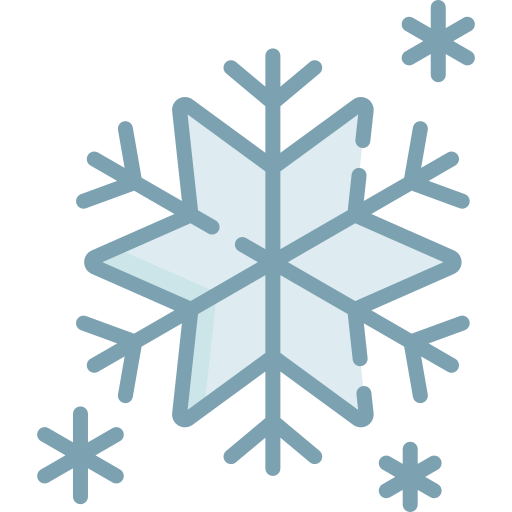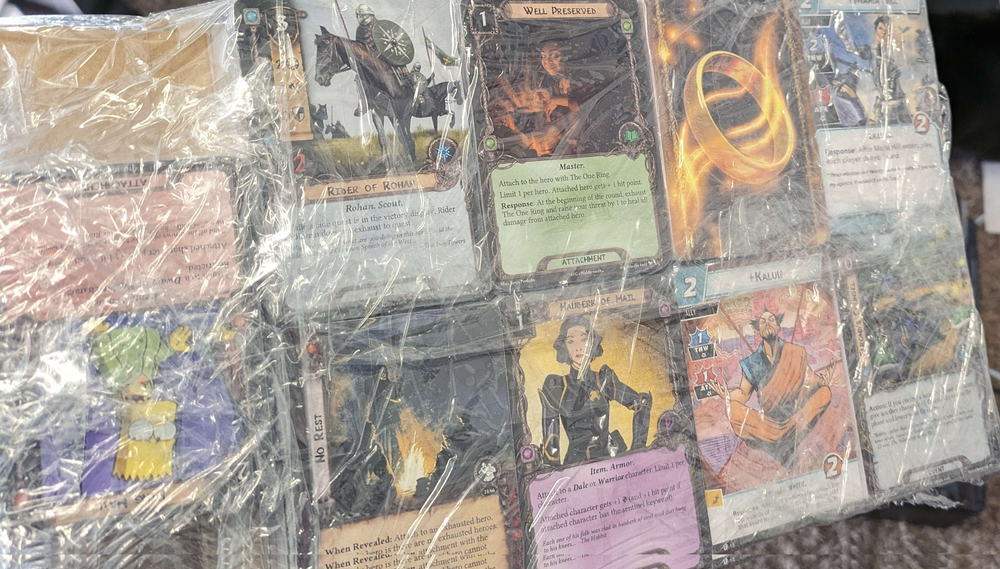How to Print Cards for LCGs
There's a few methods to getting fan-made cards printed professionally. Some methods are documented by the people at A Long Extended Party. However, I will only be detailing how I get cards printed from MBPrint. They allow official backs ;)
- Pick out a PDF that has been prepared for MBPrint. Check other articles on this site for ones I've published.
- Go to https://sklep.mbprint.pl/en/product/cards/ to place a custom card order.
- For Fantasy Flight Games LCGs, enter the following:
- Width: 63 mm
- Height: 89 mm(some people put 88 or 88.8 here but MBPrint just drops the decimal and doesn't round up. I put 89 as that matches FFG cards the closest in my experience)
- Number of cards: PDF pages / 2
- Choose your card stock. (MBPrint's 300gsm paper is slightly bendier/thinner than FFGs. Their 350gsm paper is slightly thicker. I prefer 300 as it's cheaper and takes up slightly less space in storage. Sleeves make up for the thickness.)
How do I make my own PDFs?
You're smart. You got this. In all seriousness, if there's want for it I can write up a detailed explanation on how to prepare PDFs for MBPrint from raw images(bleed or no bleed). Until then, here's the bash script I use to combine a folder of PNGs, add bleed, convert to CMYK, add backs, and create a PDF; which does most of the work anyway:
mbprintcards.sh
GitHub Gist: instantly share code, notes, and snippets.